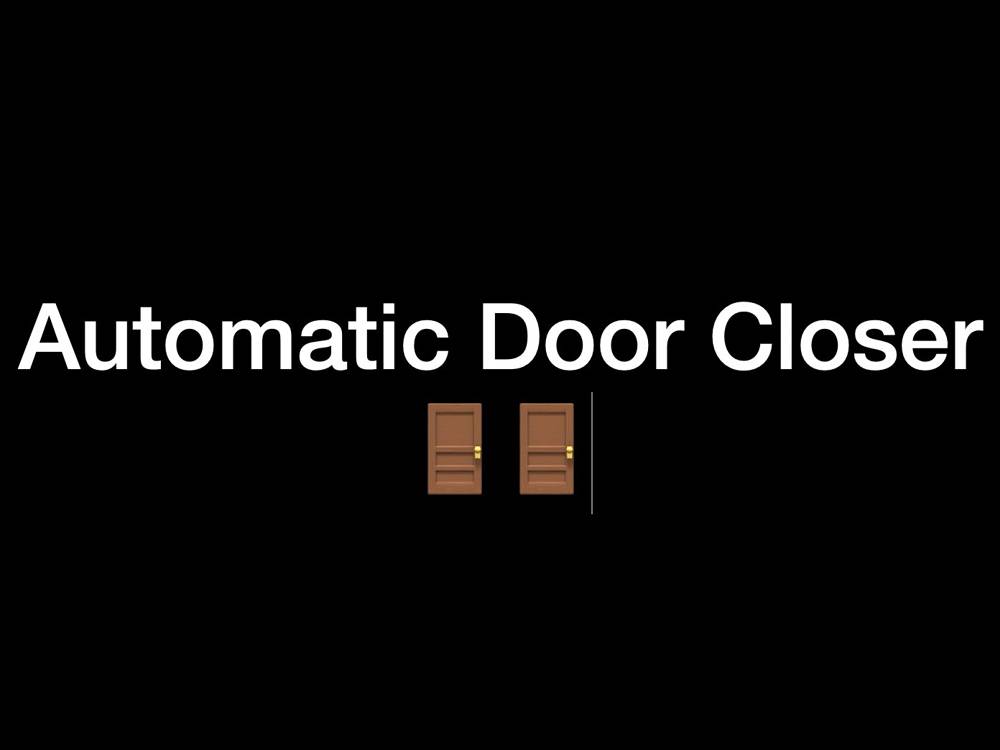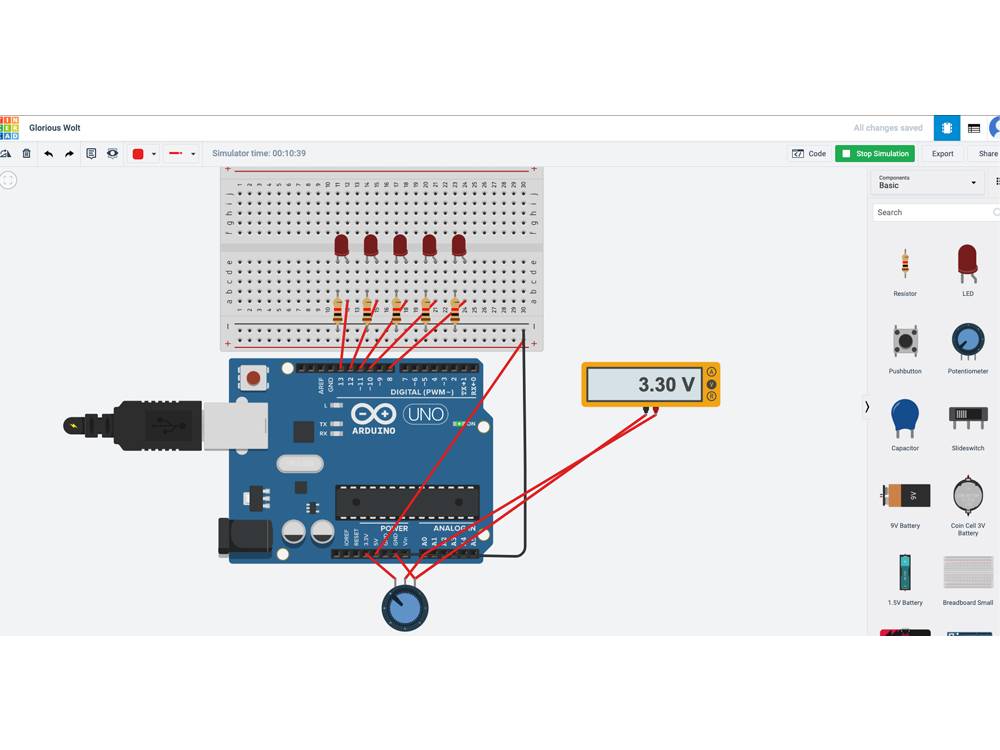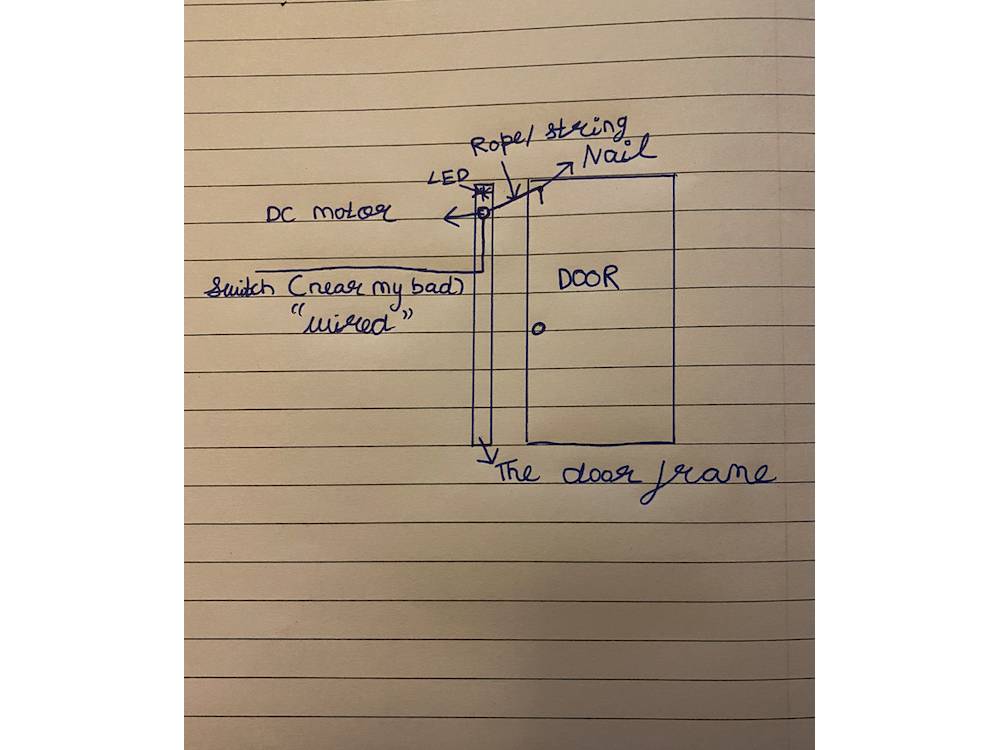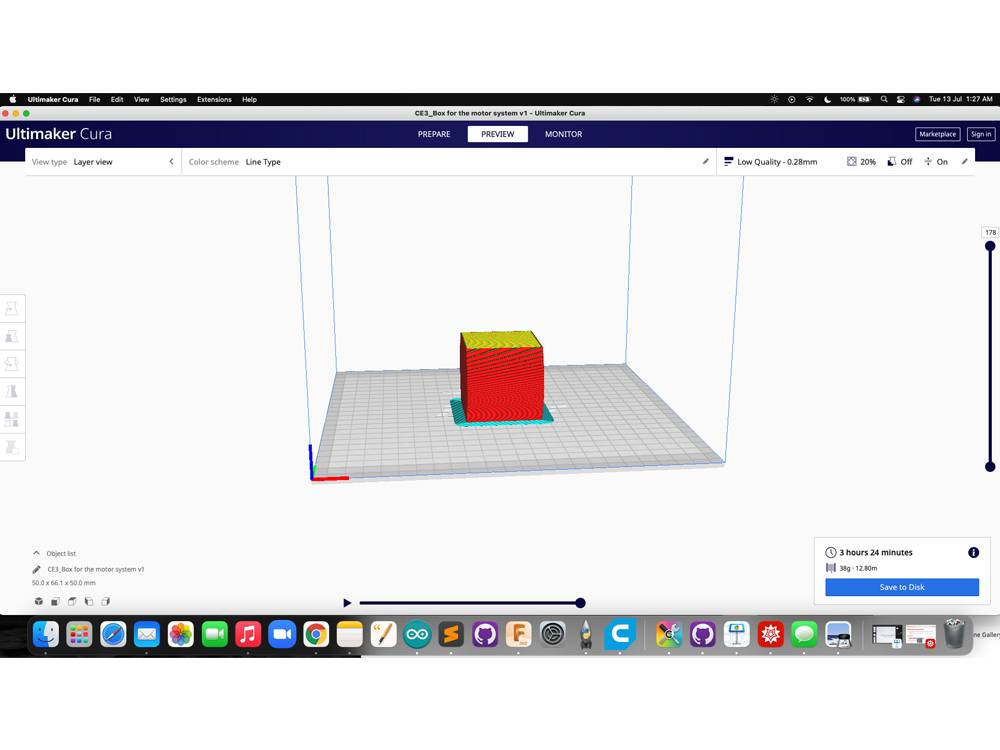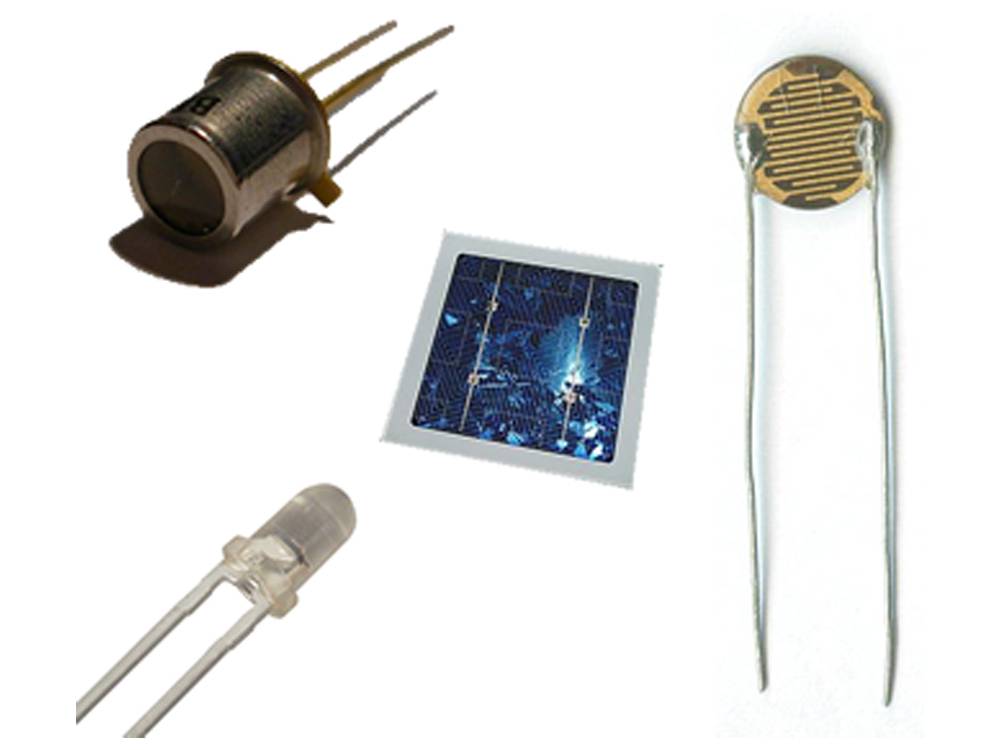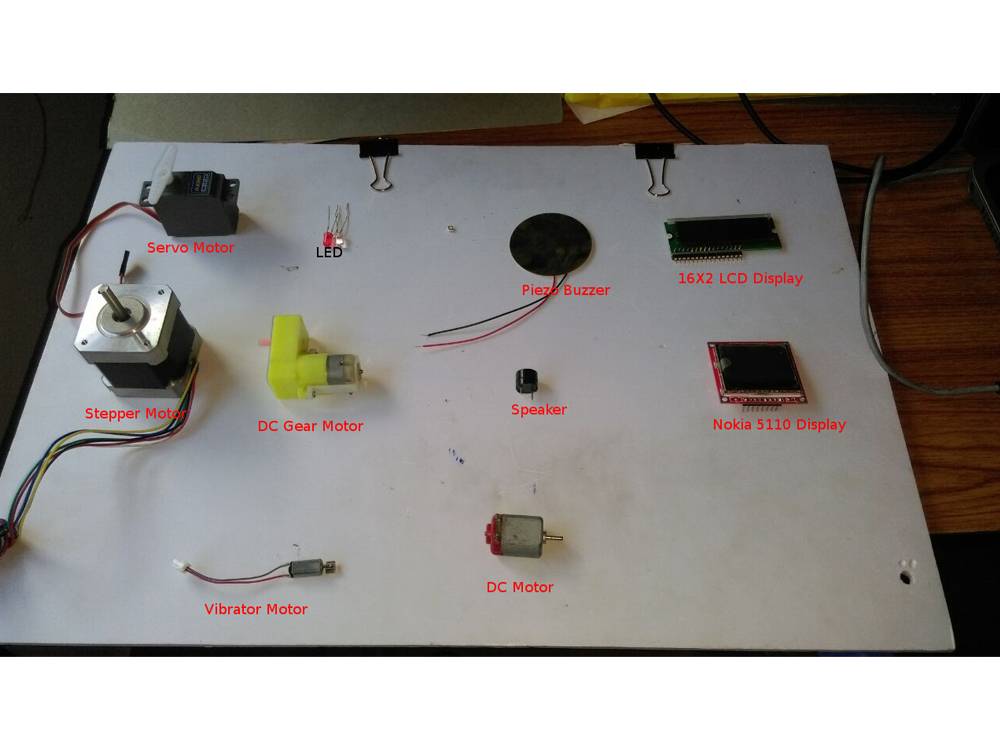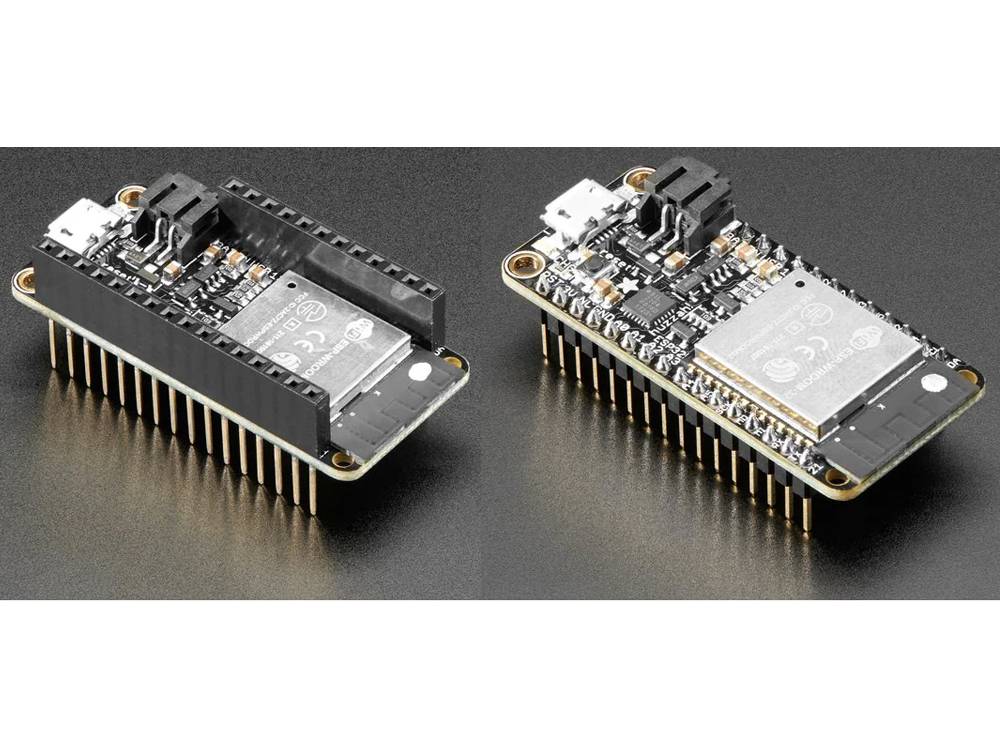Designing and preparing to print:
Assignment:
1. Design and prepare to print (i.e. slice) either (a) a component you need for your final project or (b) a small object that could not be (easily) made by subtractive methods. Upload your 3D model file (e.g. .f3z), STL file, and sliced gcode file to your documentation.
2. Scan something using a photogrammetry application, if you can get access to one.
My 3d desings are based on my final project
I needed one 3D printed objects for my final project. A box with two openings which can fit my whole motor system. One opening is for the motor to go in, other opening is for the rope to be wrapped or released. I thought this was very necessary as the box will hold all the components of the system properly in one place. And it will also help my door to look tidy. I have attached the screenshot of the fusion 360 model as well as the sliced model. I have also attached the links to the downloaded STL file and gcode.
Screenshot of fusion 360 model:
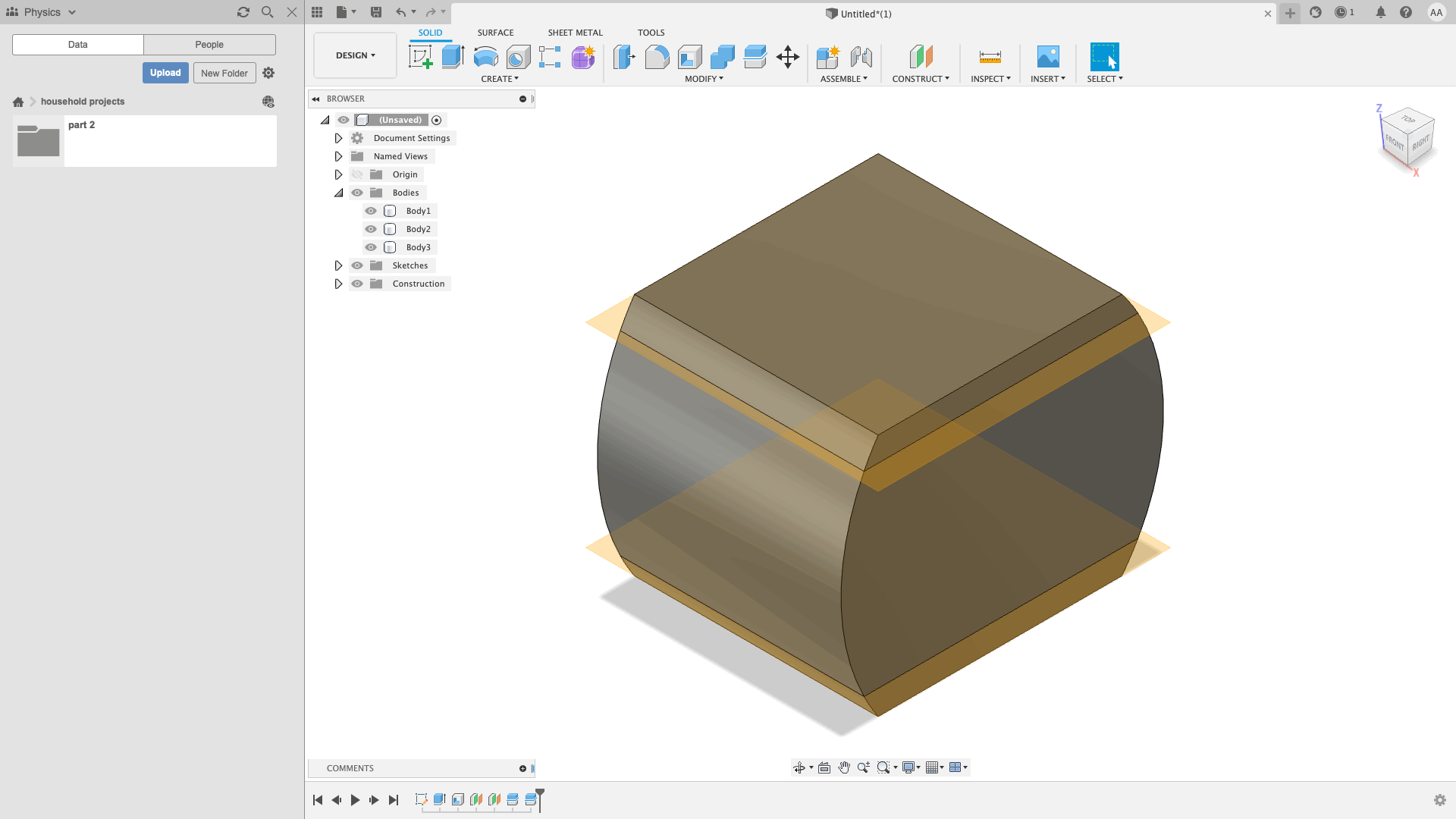
Downloadable link to my STL file
Screenshot of the sliced model:
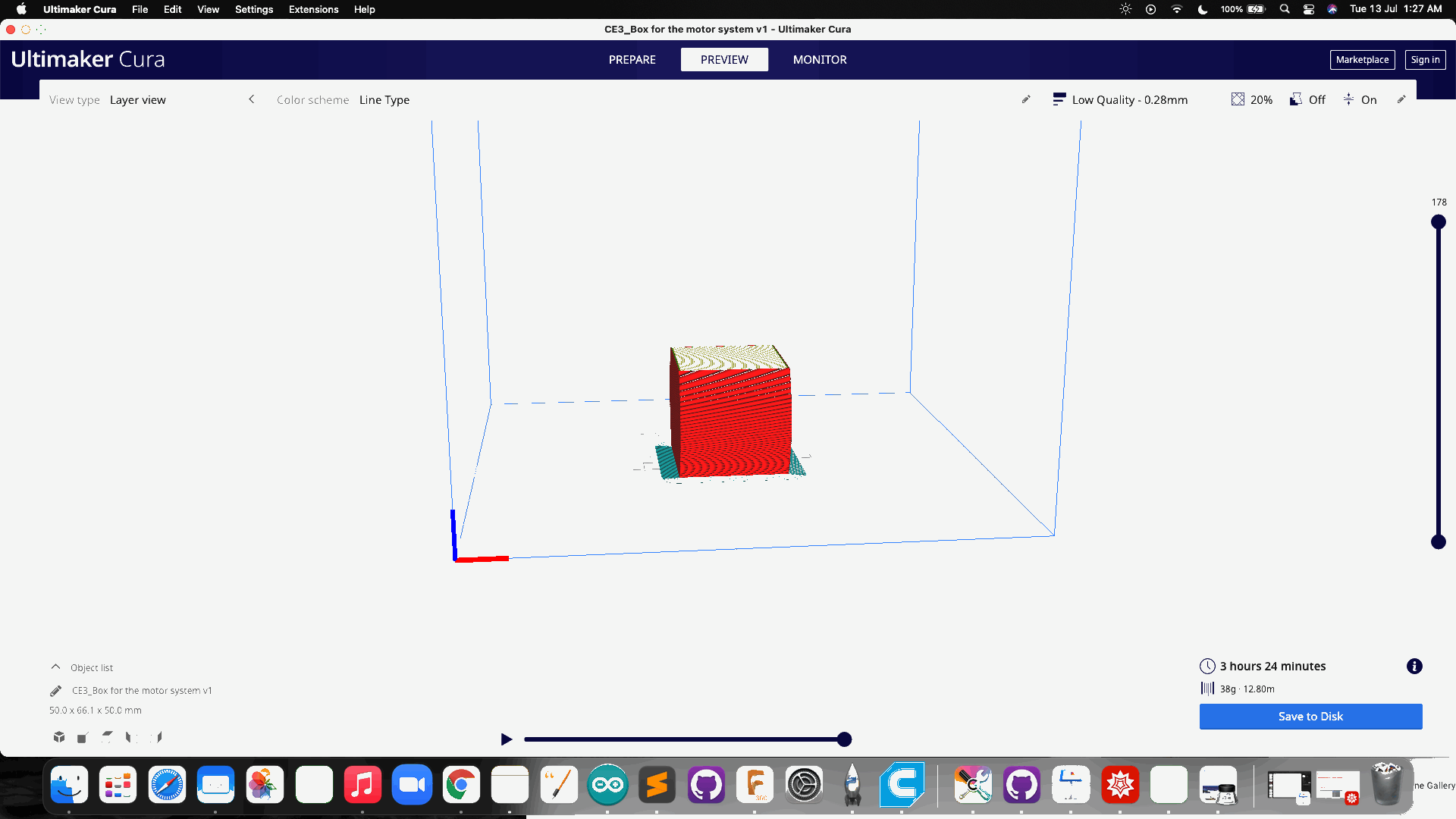
link to my gcode file
And as far as the second assignment, I tried multiple apps, wasn’t able to create a proper scan or had to pay for downloading the scan. I also tried all the apps on your website, most of them are not available in the Indian app store.